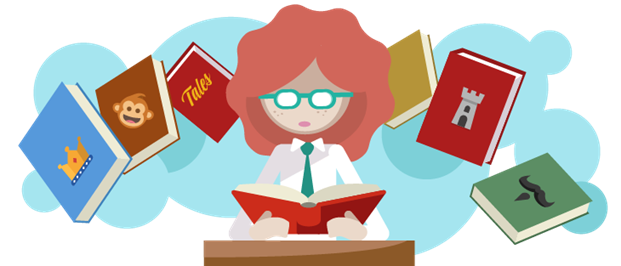Finding the right technology can elevate the school experience for everyone involved. But with so many options available, how do you know what you should be looking for?
Technology is an essential part of education in the 21st century but choosing the right tools for your school can be a daunting task. Any technology or systems introduced should support and enhance the learning outcomes, not distract or hinder them.
Unfortunately, there are many factors that schools need to consider when deciding which systems to use. From pupil management to billing, communication to classroom delivery the possible combinations can seem near endless.
In our experience, there a few key areas that schools should focus to get the most out of their technology support:
- Avoid tool overload
Schools often try to find the best tools for each their needs but end up using multiple standalone platforms. In short this can lead to staff using anything from five to fifteen different systems within the working week. One tool for creating lessons plans, another for sharing resources, yet another for capturing student grades, then finally two additional methods for communicating with parents. And that’s just your teaching staff, we’ve not even touched on school administration.
The constant back and forth between systems can quickly drain the energy of your staff and add unnecessary workload to their day. - Think about the user experience
The use of disparate systems can lead to a clunky user experience and reduced engagement across all key stakeholders. Ask yourself whether the tools being used are improving the experience of your staff, students, and parents…or making things more confusing? - Make life easier
Technology within the school environment works best when it feels natural and a seamless extension of traditional learning practices. Any systems that you implement should elevate the experience for all users. Any tools that you choose need to be intuitive and easy to use. - Use a centralised system
A single off the shelf product is unlikely to solve all your needs across the full school. But we’ve already mentioned that ‘stacking’ different tools can be counter intuitive. This is where a ‘digital hub’ or Learner Management System (LMS) such as Firefly can elevate your efforts by consolidating tools and resources into a single, central hub enabling one true view into the school.
Getting the balance right and supporting all aspects of school life can feel like an impossible task at times. Check out our recent case study “How outstanding schools are achieving excellence through technology” for a deeper dive into how you can make the best decisions for your school with the help of insights from other leading schools.
You can also talk to one of our experts and learn about how Firefly supports schools all around the world.